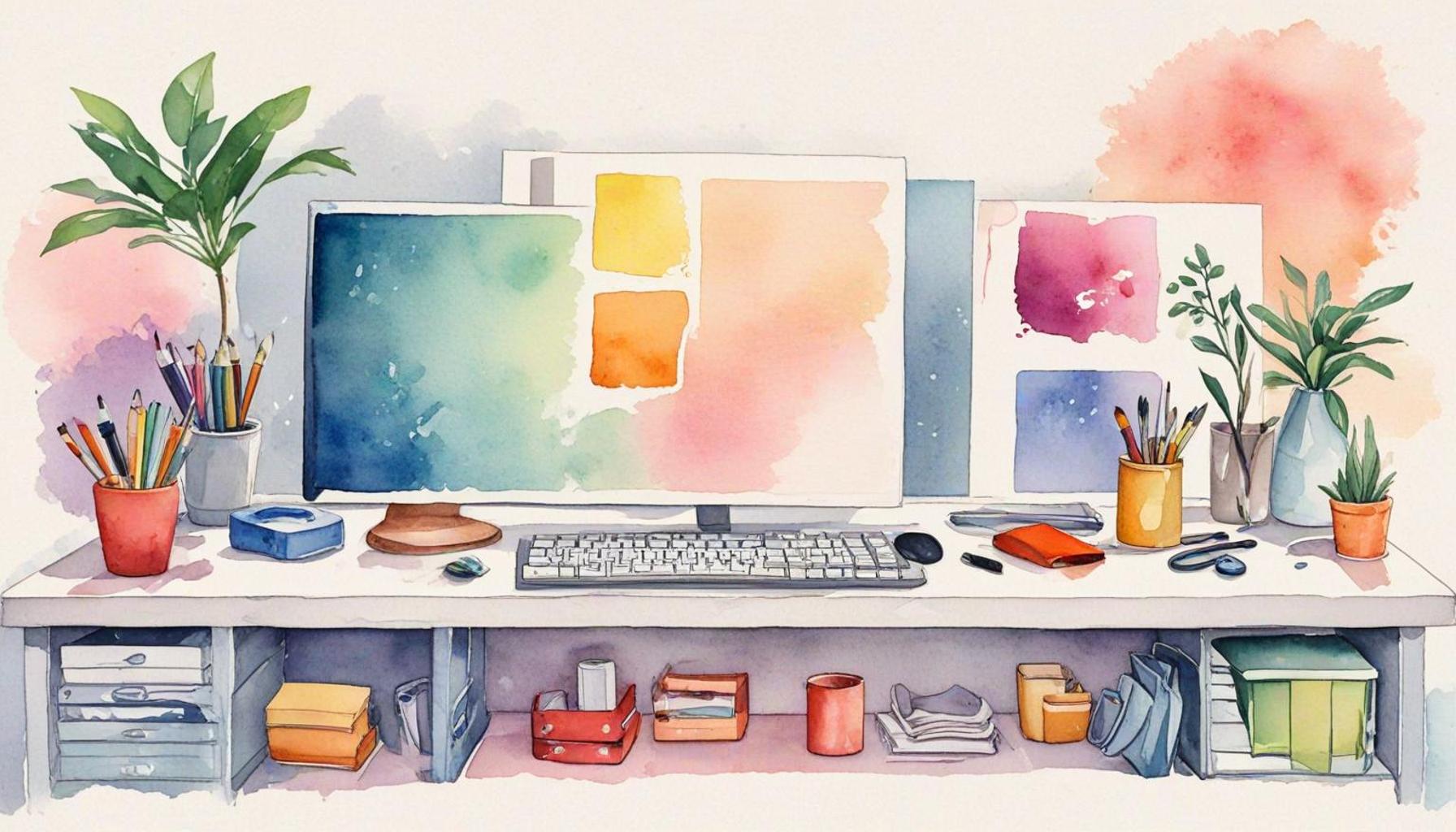Organization of Digital Documents: Maintaining Efficiency in Minimalist Spaces

Understanding the Importance of a Digital Organization Strategy
In an era defined by the rapid influx of information, managing your digital assets efficiently is paramount. The overwhelming presence of countless files, emails, and applications can suffocate productivity and drain creativity. However, by adopting a structured approach to digital organization, individuals can reclaim control over their digital environments.
Cloud Storage Solutions
One of the most transformative innovations in managing digital files is the emergence of cloud storage solutions. Platforms such as Google Drive, Dropbox, and OneDrive not only provide expansive storage capabilities but also facilitate real-time collaboration. For instance, a group of remote workers can collaborate on a project document simultaneously, eliminating the chaos of version control. Google Drive’s integration with tools like Google Docs further streamlines the workflow, enabling seamless transitions between creation and storage.
Moreover, cloud storage often comes with built-in security features, such as encryption and user authentication, which protect sensitive information. The ease of accessing these files from various devices, whether a smartphone or a desktop, makes it simpler to maintain an organized digital space, irrespective of your office setup.
File Naming Conventions
Establishing effective file naming conventions is another vital strategy for maintaining digital order. A well-thought-out naming system ensures that files are easily identifiable at a glance. For instance, if you consistently name your documents using a format that includes the date, project name, and version number (e.g., 2023-08-15_ProjectX_V1.docx), you will significantly reduce the time spent searching for specific files.
Furthermore, avoiding vague terms like “draft” or “final” can prevent confusion. Instead, use descriptive titles that reflect the content of the file, fostering an intuitive filing system that can serve anyone who accesses your documents.

Tagging and Metadata
Tagging and metadata play crucial roles in enhancing the efficiency of file retrieval. By assigning relevant tags to your documents—such as project names, key contributors, or deadlines—you can create a layered organizational system that allows for multifaceted searches. For example, if you tag files related to a marketing campaign with “Marketing,” “2023,” and “CampaignX,” you can quickly pull up all relevant documents by searching for any of those tags.
This method not only saves time but also minimizes the chances of overlooking important files. Additionally, many operating systems and cloud services allow users to filter files by their designated tags, streamlining the process even further.
Benefits of Reducing Digital Clutter
The impact of reducing digital clutter extends beyond mere organization. A clutter-free digital workspace fosters an environment conducive to focus and creativity. Research indicates that visual clutter leads to cognitive overload, making it difficult for individuals to concentrate on essential tasks. By employing effective organization strategies, such as the ones discussed, you can create a balanced workflow that enhances your overall efficiency.
In conclusion, mastering digital document organization requires a strategic approach that harmonizes technology with minimalist principles. By implementing tools like cloud storage, adopting clear file naming conventions, and utilizing tagging systems, you can cultivate a serene digital environment that promotes productivity and clarity. As you explore these approaches, you will likely discover additional methods tailored to your unique needs, further enriching your digital experience.
DISCOVER MORE: Click here to dive into minimalist design
Implementing a Streamlined Digital Workspace
To fully harness the benefits of a minimalist approach to digital organization, it is essential to implement a streamlined digital workspace. This involves not only utilizing digital tools effectively but also cultivating habits that promote ongoing efficiency. Adopting a holistic strategy can significantly transform how you interact with your digital assets, leading to enhanced productivity and less stress.
Centralized Document Control
Centralized document control is a cornerstone of effective digital organization. Keeping all files in one central location—whether that’s a cloud service or a dedicated digital workspace—can save both time and energy. When employees or individual users can access a single repository, they avoid the common pitfalls of file duplication and misplaced documents. Tools like Trello, Asana, or Notion facilitate this centralization by integrating project management with document storage. Each of these platforms allows for organizing files within specific projects, ensuring that all related documents are easily accessible.
Moreover, establishing a company-wide policy for document storage can foster a proactive culture of organization. Guidelines could specify how files should be categorized, which helps in creating a uniform approach to digital asset management.
Regular Maintenance and Review
One of the most effective ways to prevent digital clutter is through regular maintenance and review of file systems. Setting aside time—whether weekly, monthly, or quarterly—to assess your digital documents can lead to a more efficient workspace. During these reviews, consider the following practices:
- Delete Redundant Files: Eliminate outdated or duplicate files that no longer serve a purpose.
- Archive Older Documents: Move less frequently accessed files into an archive folder, reducing visible clutter while still preserving important information.
- Update Naming Conventions: Revisit your file naming conventions and make adjustments as needed to ensure clarity and ease of use.
- Conduct Organization Audits: Regularly check if your digital organization strategies are still effective, making adjustments to improve workflows.
Utilizing Minimalist Tools
The minimalist digital workspace is not just about decluttering; it’s also about the tools you choose to use. Embracing minimalism means selecting applications that can do more with less. Look for multifunctional tools that incorporate project management, communication, and document storage within a single platform. For instance, Slack integrates chat, file sharing, and scheduling, which diminishes the need for multiple applications that can contribute to disorganization. Popular minimalist design tools such as Canva and Todoist also offer simplified user interfaces that remain functional without overwhelming users.
In summary, implementing a streamlined digital workspace involves centralizing document control, conducting regular maintenance, and utilizing minimalist tools. By focusing on these strategies, you can cultivate a workspace that not only enhances efficiency but also promotes clarity and creativity. As we continue to explore further techniques for effective digital document organization, we’ll discover more innovative methods to simplify your digital life.
| Advantages | Description |
|---|---|
| Improved Searchability | Streamlined file organization allows for quick access to needed documents, reducing time spent searching and increasing productivity. |
| Enhanced Collaboration | Organized digital spaces promote better teamwork by ensuring that all team members can easily share and find files, leading to a more cohesive working environment. |
The concept of organization is central to maintaining efficiency in minimalist spaces, particularly when it comes to digital documents. By decluttering your digital files, not only do you enhance the aesthetics of your workspace, but you also significantly improve your productivity levels. For instance, utilizing tagging systems and folder hierarchies ensures that documents are categorized in a way that resonates with your workflow, making retrieval effortless. Furthermore, with the rise of cloud storage solutions, sharing and collaborating on projects becomes seamless, enabling teams to work more dynamically.Incorporating tools that promote document organization, such as project management software or document scanners, can transform how you interact with your digital assets. The integration of these technological solutions simplifies file management, leading to less digital clutter and a focused work environment. As you explore the best practices for organization of digital documents, you’ll find a multitude of strategies that can help cultivate an efficient workspace that not only meets minimalist ideals but also enhances your overall productivity.
DISCOVER MORE: Click here for essential minimalist habits
Enhancing Searchability and Accessibility
In a digital environment where information is proliferating at an unprecedented rate, enhancing searchability and accessibility is integral to maintaining an efficient minimalist workspace. With the right strategies, you can ensure that accessing and retrieving documents is swift and hassle-free, allowing you to spend more time on productive tasks rather than searching for files.
Effective Tagging and Metadata Usage
Tagging documents with relevant keywords and using metadata can significantly improve the searchability of your files. By adding descriptive tags and metadata, you create an organized layer that makes locating documents more intuitive. This is especially useful when using cloud services like Google Drive or Dropbox, where such features allow you to filter and find documents with ease.
Consider implementing a standardized set of tags that everyone in your organization can use. This can create a common language for document categorization, leading to faster searches and a more cohesive structure. For example, if your company regularly produces reports, tags could include terms like “annual,” “financial,” or “marketing,” making it easier for teams to locate the documents they need.
Leverage Advanced Search Features
Most digital storage platforms come equipped with advanced search features that can streamline the process of finding documents. Users must familiarize themselves with these capabilities, such as filtering by date, file type, or even specific text within documents. For instance, tools like Microsoft OneDrive offer optical character recognition (OCR), allowing users to search for text within scanned documents. Implementing training sessions to help users grasp these advanced features can drive greater efficiency across digital workflows.
Ensuring Cross-Platform Synchronization
In a world where remote work is becoming the norm, ensuring cross-platform synchronization is crucial. Employees may work on various devices, from laptops to smartphones, so maintaining document accessibility across platforms is key. Services like Evernote and Microsoft 365 ensure that documents are synchronized, allowing users to access and edit files seamlessly from anywhere. This not only fosters efficiency but also accommodates the on-the-go lifestyles of many modern professionals.
Implementing Clear Access Control
Understanding who can access specific documents in a centralized workspace is equally important. Implementing clear access control can help minimize confusion and prevent unauthorized edits on essential files. Tools like Google Workspace allow administrators to set user permissions, ensuring that sensitive documents are only accessible to authorized personnel. This compartmentalization adds a layer of organization that aligns well with a minimalist approach, enabling users to focus on the tasks at hand without navigating through excessive permissions and conflicting edits.
Developing a Scrum-Based Workflow
Incorporating a scrum-based workflow can also enhance the organization of digital documents by structuring tasks and projects in manageable segments. By breaking down work into sprints, users can allocate specific periods to focus on document creation, review, or organization, encouraging a sense of urgency and productivity. Popular project management tools like Jira effectively support scrum methodologies, allowing teams to monitor progress and adjust workflows as necessary.
By emphasizing searchability and accessibility within your digital workspace, you can create a system that is not only efficient but also adaptive to the changing needs of your team. Exploring these strategies can reveal practical methods to streamline workflows and maintain an organized digital environment, further supporting your minimalist aspirations.
DON’T MISS: Click here to discover how to optimize your space
Conclusion
In a fast-paced digital landscape, the organization of digital documents is paramount to maintaining efficiency in minimalist spaces. As we have explored, a thoughtful approach to document organization—through effective tagging, leveraging advanced search features, and ensuring cross-platform synchronization—can transform the way teams interact with their digital environment. These strategies not only streamline the accessibility of documents but also promote a cohesive workflow that empowers productivity.
Moreover, implementing clear access control and developing structured workflows, such as scrum methodologies, can optimize collaboration and minimize confusion among team members. By embracing these principles, organizations can achieve a minimalist workspace that is not only functional but also fosters creativity and focus. This minimalist approach to digital organization ultimately reflects a deeper understanding of workspace efficiency, minimizing distractions while maximizing output.
For those looking to further refine their digital document organization, consider evaluating current practices and identifying areas for improvement. As technology evolves and remote work becomes more prevalent, staying ahead of these trends will be essential for any professional. An organized digital environment is not just a luxury; it is a necessity for success in today’s information-rich world. By prioritizing these strategies, you can ensure a seamless integration between your workspace and your work style, leading to enhanced performance and satisfaction in your daily operations.